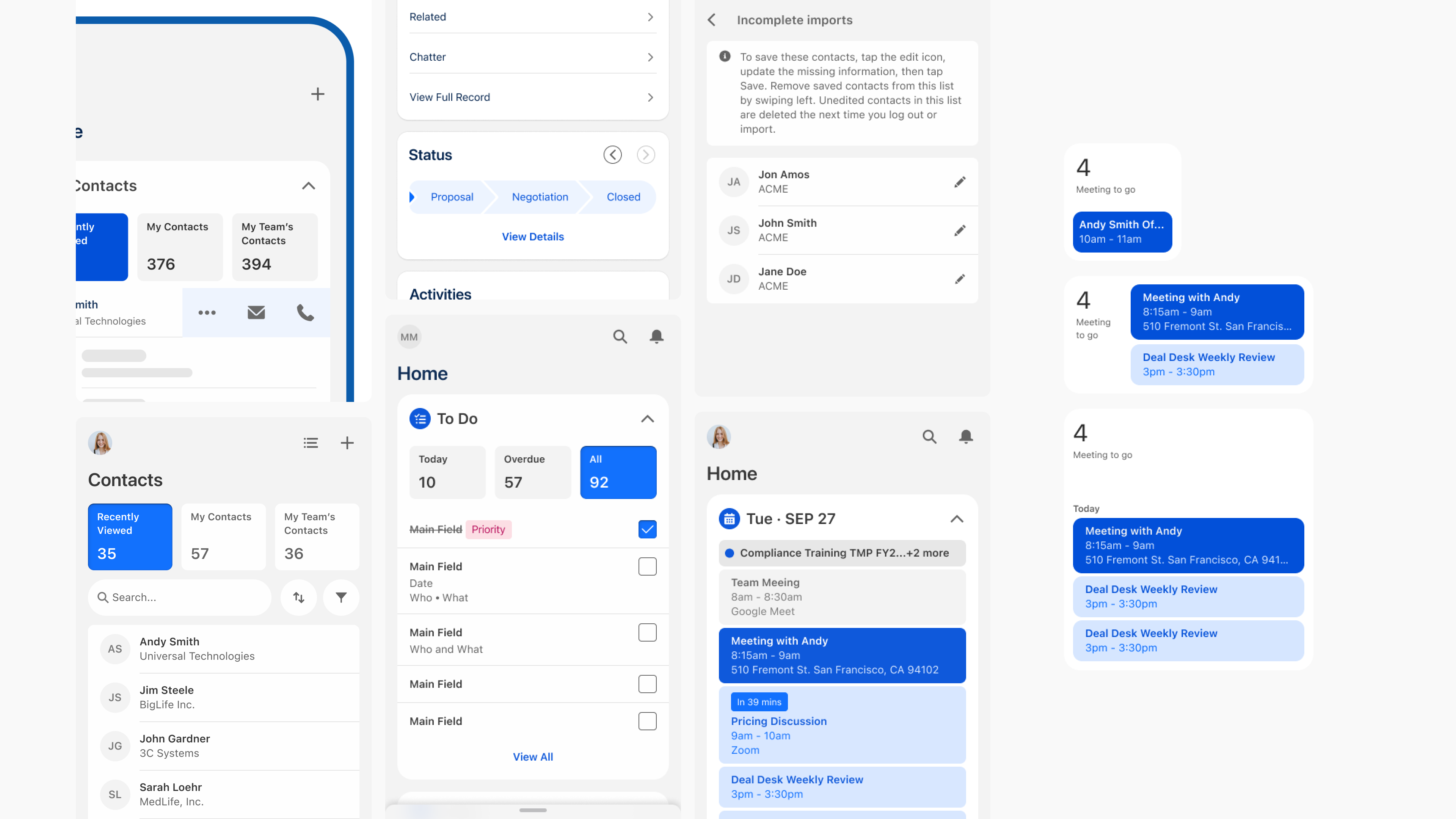
Role
Designer - team of 2
Designer - team of 2
Sales Cloud App Redesign, Salesforce
The Sales cloud app was poorly adapted for mobile, with an overwhelming interface and irrelevant features for mobile users. Poor performance and slow loading led to low adoption rates.
The Sales cloud app was poorly adapted for mobile, with an overwhelming interface and irrelevant features for mobile users. Poor performance and slow loading led to low adoption rates.
We redesigned the mobile app with native components for better performance and streamlined workflows, focusing on sellers.
Background
Salesforce's Desktop-Centric Mobile Legacy
Salesforce was originally built for desktop use in the late '90s and its architecture reflects this desktop-first approach. While the desktop experience has evolved significantly, the mobile experience has not kept pace with modern needs, creating a significant opportunity for improvement.
Existing App Pain point:
- Using web components resulting to slower app loading time
- Not mobile specific JTBD - Scaled down from desktop

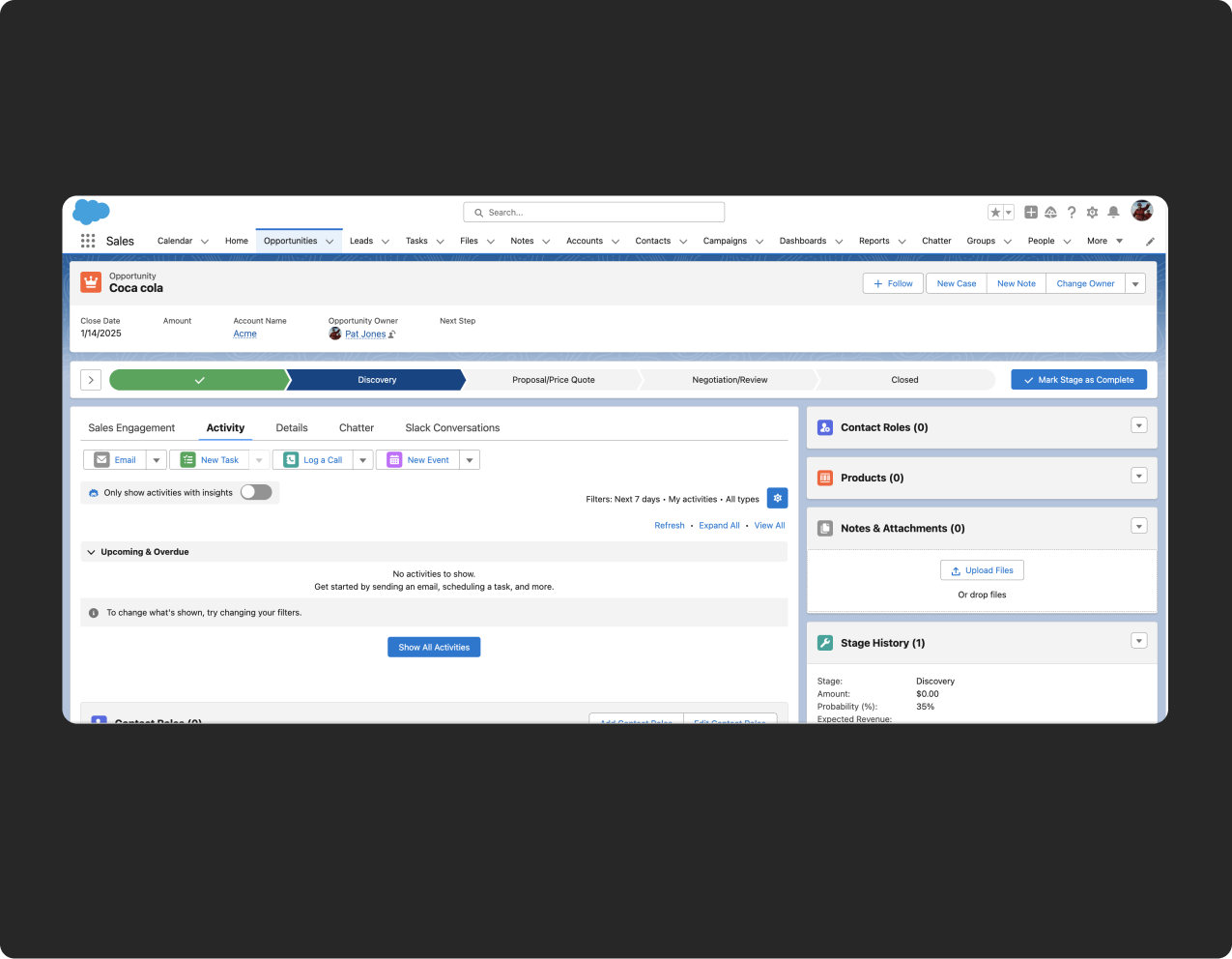
Target Audience
On-the-go Sellers
While most Salesforce users work primarily on desktop due to the platform's complexity, sellers specifically need mobile access during customer visits and travel.
Why mobile?
- Meeting preparation
- Maximizing travel time
- Real-time communication

Research
Sellers prefer focusing on a few essential tasks they perform frequently rather than having access to all desktop features.
Key findings:
- Only 20% of sellers actively using mobile app
-
Desktop-centric design causing poor mobile performance
- Users primarily need quick access to specific tasks
Feature Example
Activity Timeline
A critical feature where sales teams with various roles track and document deal process.
Pain Points
- Difficult to see the most relevant info at once
- No information importance hierarchy
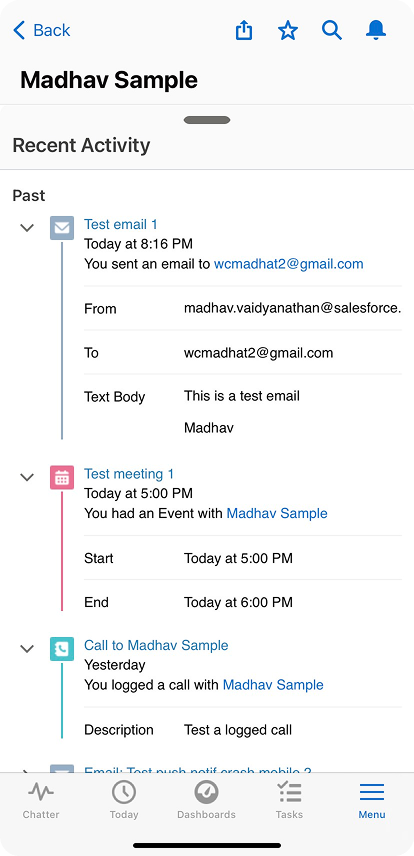
Proactive Research
Customer Feedback
Proactively explored Salesforce's customer feedback platform IdeaExchange to gather insights, initiated direct conversations with users, and built organic relationships that led to valuable product improvements for the Activity Timeline. This self-driven approach to user research resulted in key design enhancements.

Design
Continuous Refinement
Through extensive user research and testing, we developed a streamlined Activity Timeline that displays all activities in a unified view. Based on user feedback and behavioral data showing low interaction with detailed records on mobile, we optimized the design to show essential information directly in the timeline, improving usability and efficiency.

After Launch
Key Learnings
Measuring success
(Detailed metrics available upon request)- Monthly Active Users increased
- Improved app performance with faster loading time
Key Learnings
-
Importance of selective content presentation for mobile users
- Deep understanding of mobile-specific Jobs To Be Done (JTBD)
- Successfully transitioned from desktop-focused to mobile-optimized design system